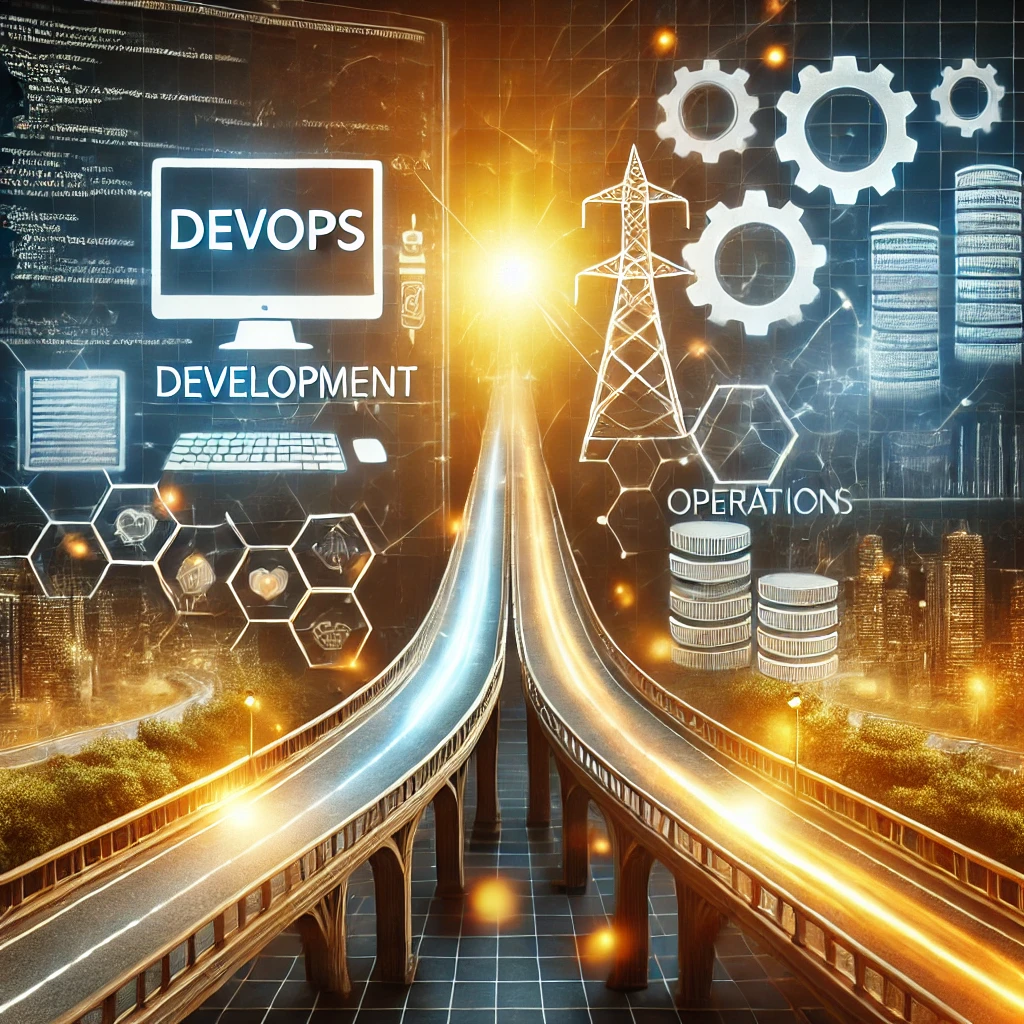In today’s world, our lives are more connected than ever. From online shopping to video calls with loved ones, our digital presence is vast. But with this convenience comes a growing concern: cybersecurity. Just as we lock our doors to keep our homes safe, we need to safeguard our digital spaces from threats. Let’s explore the essentials of cybersecurity, why it matters, and how everyone—regardless of technical expertise—can take steps to protect themselves.
What is Cybersecurity?
Cybersecurity refers to the practices and technologies designed to protect devices, networks, and data from unauthorized access, theft, or damage. Think of it as building a fortress around your digital life to keep intruders out. While the term might sound technical, the core idea is simple: ensuring your personal and professional information stays safe.
Why Cybersecurity Matters
- Protecting Personal Information Cybercriminals often target sensitive details like passwords, credit card numbers, and social security numbers. Once stolen, this information can be used for identity theft or fraud.
- Ensuring Business Continuity For organizations, a cyberattack can disrupt operations, damage reputations, and result in significant financial losses.
- Preventing Data Breaches Whether it’s personal photos or confidential business documents, keeping data secure prevents it from falling into the wrong hands.
- Maintaining Trust When customers or clients know their data is safe, they are more likely to trust and engage with a business.
Common Cybersecurity Threats
- Phishing Fraudulent emails or messages designed to trick you into revealing personal information or clicking malicious links.
- Malware Malicious software, like viruses or ransomware, that can damage your device or steal data.
- Weak Passwords Using simple or repeated passwords makes it easier for attackers to access your accounts.
- Public Wi-Fi Risks Unsecured networks can expose your data to hackers.
Simple Steps to Protect Your Digital Fortress
You don’t need to be an expert to enhance your cybersecurity. Here are some easy and practical tips:
- Use Strong Passwords
- Create passwords that are long, unique, and a mix of letters, numbers, and symbols.
- Consider using a password manager to store and generate secure passwords.
- Enable Two-Factor Authentication (2FA)
- Add an extra layer of security by requiring a second form of verification, like a text code or fingerprint.
- Be Cautious with Emails
- Don’t click on links or download attachments from unknown sources.
- Verify the sender’s email address carefully, as fake addresses can look almost identical to real ones.
- Update Regularly
- Keep your devices and software up to date to patch security vulnerabilities.
- Secure Your Wi-Fi
- Use a strong password for your home network and avoid connecting to unsecured public Wi-Fi.
- Backup Your Data
- Regularly save important files to an external drive or cloud storage.
- Educate Yourself
- Stay informed about the latest threats and scams to recognize and avoid them.
Real-World Impact of Cybersecurity
- Small Business Resilience A local bakery avoided financial ruin by implementing simple cybersecurity measures, like 2FA and regular data backups, preventing a ransomware attack from taking hold.
- Personal Identity Protection A family member’s quick action to identify a phishing email saved them from identity theft.
- Global Organizations Companies like Microsoft and Google invest heavily in cybersecurity to protect billions of users worldwide.
The Role of Professionals and Businesses
For businesses, investing in cybersecurity isn’t optional—it’s essential. Here’s how organizations can make a difference:
- Train Employees
- Conduct workshops to teach staff about recognizing threats and practicing safe online habits.
- Partner with Experts
- Collaborate with cybersecurity firms for comprehensive protection and incident response plans.
- Implement Secure Systems
- Use encrypted communications, firewalls, and regular audits to strengthen defenses.
Conclusion
Cybersecurity isn’t just for tech experts—it’s a shared responsibility. By taking small steps, everyone can contribute to a safer digital world. Remember, it’s not about living in fear but being prepared and proactive.
At CodeFarm, we’re here to guide you through your cybersecurity journey. Whether you’re a business owner or an individual looking to protect your digital assets, our team offers free consultations to help you get started. Visit our website today to schedule your session and take the first step toward securing your digital fortress.