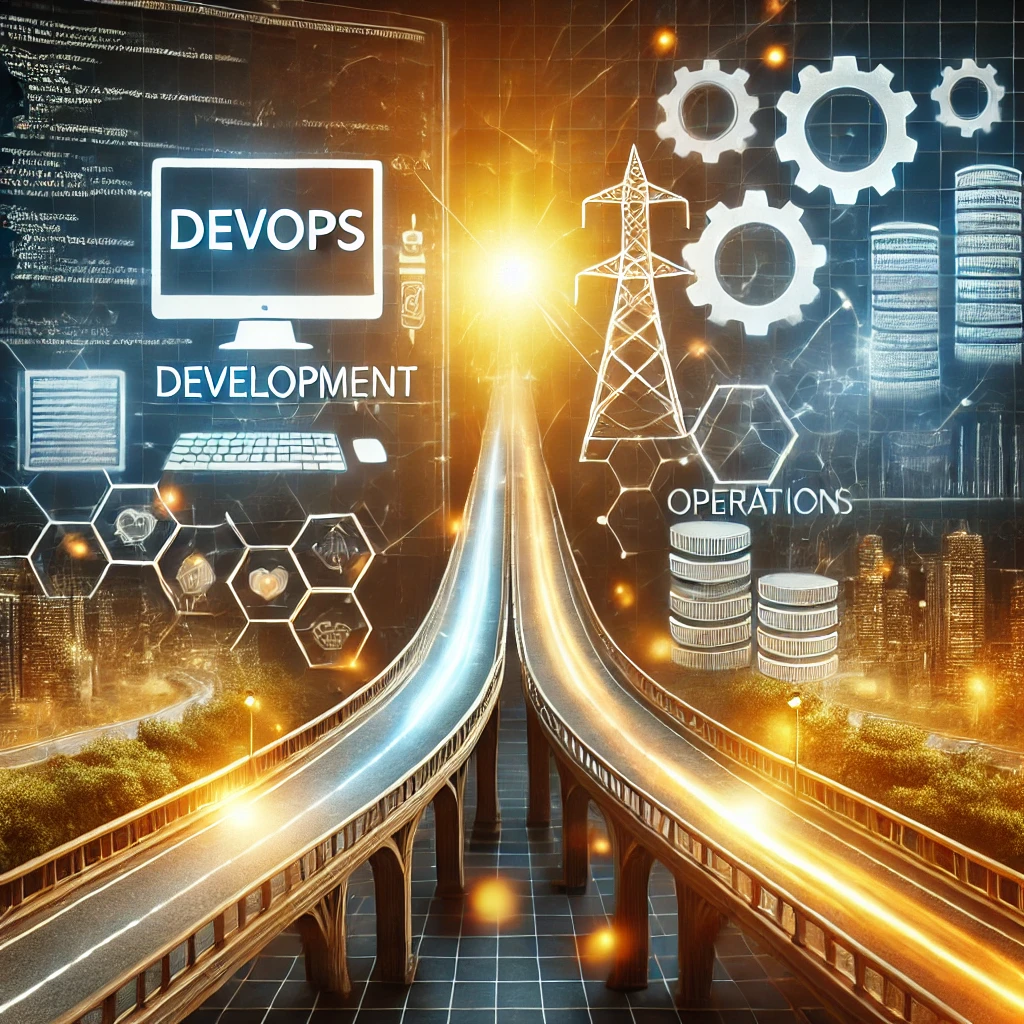In our digital-first world, every click, swipe, and tap matters. Whether it’s a mobile app, a website, or software, the way it looks and feels directly impacts the user’s experience. This is where GUI design (Graphical User Interface design) comes into play. A well-designed interface can make technology accessible, intuitive, and even enjoyable for everyone—regardless of their technical expertise.
If you’ve ever wondered what makes an app “easy to use” or why some websites just feel right, you’re about to discover the magic behind user-friendly design. Let’s explore the key principles and strategies that ensure your interfaces delight users.
What is GUI Design?
GUI design focuses on creating the visual elements of software or websites—the buttons, icons, menus, and layouts that users interact with. At its heart, GUI design aims to make technology easy to navigate and visually appealing, helping users accomplish their goals without frustration.
Imagine trying to use a remote control where the buttons are scattered randomly—confusing, right? A well-designed GUI eliminates this chaos, presenting everything in a logical, approachable way.
Why Does GUI Design Matter?
- First Impressions Count: Users judge a digital product within seconds based on its appearance and ease of use.
- Retention and Loyalty: A seamless interface keeps users coming back. Frustrating designs drive them away.
- Efficiency: A clear, well-organized interface helps users achieve their goals faster, whether it’s completing a task or finding information.
The Gems of User-Friendly GUI Design
1. Simplicity is Key
A cluttered interface overwhelms users. The best designs focus on what’s essential, presenting it clearly and intuitively.
Example: Think about Google’s search page. Its clean, simple layout guides users to the primary action—searching. No distractions, just focus.
2. Consistency Builds Trust
Familiarity reduces the learning curve. Consistent fonts, colors, and layouts across pages or screens make navigation easier and more predictable.
Tip: Stick to a unified color palette and place buttons (like “Next” or “Submit”) where users expect them.
3. Feedback Reassures Users
People like to know their actions are recognized. Simple cues like a button changing color when clicked or a loading spinner reassure users that the system is responding.
Example: When you tap “Add to Cart” on an online store, a confirmation message or icon instantly tells you the action was successful.
4. Accessibility for All
A user-friendly design works for everyone, including people with disabilities. This means:
- Text that’s large enough to read.
- Buttons that are easy to tap or click.
- Alternatives like captions for videos or descriptions for images.
Bonus: Accessibility isn’t just ethical—it can also widen your audience.
5. Visual Hierarchy Guides the Eye
Good design naturally draws attention to what’s important. Use size, color, and placement to direct users to key actions or information.
Example: On a signup form, the “Submit” button might be bold and brightly colored to encourage completion.
6. Testing Brings Perfection
Even the best designs need feedback. Testing your interface with real users uncovers pain points and opportunities for improvement.
Tip: Watch how users interact with your design. Are they hesitating? Clicking the wrong areas? These insights are invaluable.
Real-Life Examples of Great GUI Design
1. Airbnb: Simplified Travel Planning
Airbnb’s interface guides users effortlessly through booking a stay. From the clear calendar selection to personalized filters, every element feels intuitive.
2. WhatsApp: Effortless Communication
With its minimalist layout, WhatsApp ensures users can send messages, make calls, or share media without confusion. Features are placed logically, making it accessible for all age groups.
3. Canva: Creativity for Everyone
Canva’s drag-and-drop interface makes graphic design approachable, even for beginners. Its use of visual icons and simple tools removes complexity while empowering creativity.
How Can Non-Technical Professionals Contribute to GUI Design?
You don’t need to be a designer or developer to make an impact. Here’s how:
- Provide Feedback: Share your perspective as a user. Is the interface intuitive? What feels confusing?
- Focus on Goals: Clarify what users need to achieve, so the design aligns with their priorities.
- Advocate for Simplicity: Encourage designs that are clean, straightforward, and focused.
Conclusion
GUI design is the art and science of creating interfaces that feel natural and effortless for users. By prioritizing simplicity, consistency, and accessibility, businesses can build products that leave a lasting impression.
At CodeFarm, we specialize in creating intuitive, user-friendly interfaces that bridge the gap between people and technology. Whether you’re launching a new product or refining an existing one, we’re here to help you craft experiences your users will love.
Ready to transform your ideas into stunning, user-centric designs? Let’s connect and create something exceptional together!